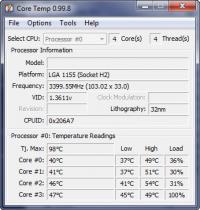PawPrint.net News
June 18th, 2011
June 18th, 2011
Core Temp
Latest in our Saturday Software Review series
Itīs good, especially in summer to keep tabs on just how hot your system is running. Any issue that causes your system temperature to climb too high can be a likely cause of crashes and/or system slow downs - even, in extreme cases, permanent damage. Core temp makes that easy and unobtrusive.Platform: Windows
Cost: Freeware
Summary: A compact, no fuss, small footprint program to monitor CPU temperature..
This tiny little app comes with a lot of features but wonīt consume all your resources to run. I leave it sitting in my system trey all the time, making it easy to tell, at a glance, of there is any temperature problems.
Generally if the temperature is creeping anywhere about 60C then something is amiss, either a fan has stopped or the case is insufficiently cooled. In any case, something that should be attended to. Core Temp even helps make this visual with a colour coding that turns the trey temperature from green to yellow to red based on how hot things get.
Core temp also integrates both with itīs own gadget and the All CPU Meter sidebar gadget to provide a multi-core headīs up display of current status.
Regardless how you choose to use Core Temp, itīs a great addition to your system to help ensure things keep running smoothly.
More Images
i
You must login or register to post comments Login/Signup
| RSS feed | Feed Description |
|---|---|
| Complete RSS feed | |
| RSS feed for: Technobloggle | |
| A Rich Site Summary (RSS) feed is an xml data file that provides a summary of the information contained here. It is not designed to be viewed in your browser, but instead by rss reader software. If you do not know what this means - you can safely ignore it, as it is provided for advanced users with rss reader software only. | |