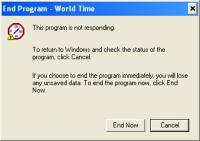PawPrint.net Forum
Thread #906
 by: quietstormx November 27th, 2009 |
WorldTime Stalls on first install???
I just installed worldtime in a new laptop and normally or used too sync and display in less than 5 minutes. Itīs been over 30 minutes and the program is till in the lower toolbar not loaded? I feel like just deleating the program. It should not take so long to load and display time.
|
Discussion:
 by: quietstormx December 1st, 2009 |
WorldTime Stalls on first install???
What do you know, it synced!
But later it wonīt load. I hope someone just take program and correct what is going on with it. I miss the use of this program. Canīt locate another like it. |
 by: quietstormx November 27th, 2009 |
WorldTime Stalls on first install???
|
 by: quietstormx November 27th, 2009 |
WorldTime Stalls on first install???
Well.... I had the program to start when my systen started up. It acted like it was checking sync (?) but thatīs all. Canīt right click to pull up any programs either. The program is just not responding at all. Plus Iīm getting the (Ultimate Virtual Timepiece) Non responsive too! Is someone going to fix this widget?
|
 by: quietstormx November 27th, 2009 |
WorldTime Stalls on first install???
World Time Not Responding!
|
 by: quietstormx November 24th, 2009 |
WorldTime Stalls on first install???
Just clicked it, this poped up. I clicked "yes" then nothing. Minutes later notice came up from Microsoft. Program stalled! Itīs now 1:30 am EST and nothing. I just want it to work like before! "With no problem thow"
|
| RSS feed | Feed Description |
|---|---|
| Complete RSS feed | |
| RSS feed for: WorldTime Support | |
| A Rich Site Summary (RSS) feed is an xml data file that provides a summary of the information contained here. It is not designed to be viewed in your browser, but instead by rss reader software. If you do not know what this means - you can safely ignore it, as it is provided for advanced users with rss reader software only. | |
i
To contribute to our forums you must login. New members can register for a user account.