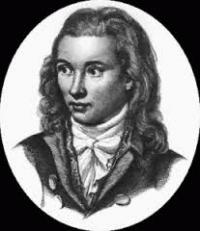PawPrint.net Forum
Thread #861
|
by: xj March 4th, 2009 |
Updating Location Information
Hello
I´ve only just found WorldTime and like it better than the other freeware program since it allows me to have more ´clocks´ available and I can pretty much make it look however I want. Sure, I´d like one of those pricey, fancy, do everything programs, but I also like this price a lot more! Here´s my question, okay, when updating my Daylight Savings Time (DST) rules, I, um, buggered something up so that I couldn´t recover (say be just reinstalling the program) without losing everything I had done. Unfortunately, I changed one of the rules so that now, for sake of discussion, the DST rules for the US now point to X when they should point to Y. I´m finding opening each city, changing rule, pressing update a bit slow and cumbersome for the fixes. --> Is there anyway to access the underlying tables so that I could just replace the old information with the new? Unfortunately, I´m not a programmer so I don´t just understand what format the underlying files are in. BTW, I fixed most of the "Unknown" locations though I noticed that Croatia isn´t on the list, so I just used YUG: Yugoslavia and set the Region = Croatia. If I could update/correct the file in an easier manner, I´d be happy to share the new date with you for the user community, future distribution, whatever. |
Discussion:
 by: vonhardenberg August 28th, 2017 |
Updating Location Information
I am having trouble setting up a new clock. I enter Washington DC and set the clock, but when I shut down and reboot it disappears and is replaced with "New Location". I have downloaded the manual, but it doesn't explain how to lock in the new clock.
|
|
by: robin1 August 6th, 2009 |
Updating Location Information
|
|
by: robin1 August 6th, 2009 |
Updating Location Information
Also having a same problem....
|
|
by: tagen May 17th, 2009 |
Updating Location Information
My location and time zone manager is not editable and I cannot change or add anything. Any ideas what my problem is. All I can see are the details. I tried this in both 5.0 and 6.0. See attached.
|
 by: chrisretusn April 5th, 2009 |
Updating Location Information
Thanks grugeon. That is pretty much what I ended up doing.
It would be nice if DST Manager would take care of this globally. If I end up adding new U.S. cities their DST setting will be wrong and I will have to remember to update them. Updating four cities is no big deal, but updating all the United States cities to reflect the DST change is quite a tasking. :) --
Chris |
 by: grugeon March 8th, 2009 |
Updating Location Information
I think you have to:
1. Use DSTman to edit the DST setting 2. Use LocMan to edit each location separately to import the revised DST setting 3. Edit each of your clocks to import the revised location setting incorporating the new DST rules. Regards David Grugeon --
David Grugeon |
 by: chrisretusn March 8th, 2009 |
Updating Location Information
I am experiencing the same problem.
Using the Daylight Saving Time Manager I updated the Updating the WorldTime Rules, North America rule to reflect DST changes since 2007. This has no effect on existing rules. All North American locations all keep the old setting. I have four North American cities as clocks, the drop down for Daylight Saving Time Rule also does not show the changes made to the North American rule. I shows the old rule. I have exited and restarted World Time with the same results. I too would like to change this globally. --
Chris |
| RSS feed | Feed Description |
|---|---|
| Complete RSS feed | |
| RSS feed for: WorldTime Support | |
| A Rich Site Summary (RSS) feed is an xml data file that provides a summary of the information contained here. It is not designed to be viewed in your browser, but instead by rss reader software. If you do not know what this means - you can safely ignore it, as it is provided for advanced users with rss reader software only. | |
i
To contribute to our forums you must login. New members can register for a user account.