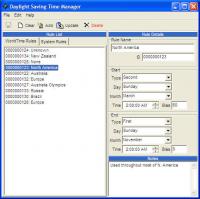PawPrint.net Forum
Thread #679
|
by: gerry February 6th, 2007 |
Energy Policy Act of 2005 Affecting U.S. Daylight Savings Time
With the Energy Policy Act of 2005, resulting in U.S. Daylight Savings Time being extended 4 weeks, has anyone looked at how to make those changes in WorldTime? For instance, Daylight Savings Time will now commence on 11 March 2007 (three weeks early) and end one week later in the year.
I am still using the exceptionally stable and venerable 5.5.2.748 version--too many applications to configure the 6.x versions. Gerry |
Discussion:
 by: quietstormx March 22nd, 2007 |
Energy Policy Act of 2005 Affecting U.S. Daylight Savings Time
Im using Version 6.0.0.941. I used the DST Manager and used pull down menus to change the dates for the U.S.. But Main Clock is updated with my system but the other N.A. States were not corrected and updated? Why?
http://us.f13.yahoofs.com/bc/445c0291m2f533592/bc/Movies/DST+Manager.swf?bfinuAGB52ff4RxZ http://us.f13.yahoofs.com/bc/445c0291m2f533592/bc/Movies/DST+Manager+Update+wmv.wmv?bfzfvAGBLqCdEN.R O.K. I figured out updating the N.A. clocks. 1). select the clock then open the clock manager. 2). Select apply to update the clock. 3). The North American clocks are updated.. But you must update the DST Manager first! Now my Clocks are all updated! |
 by: grugeon March 22nd, 2007 |
Energy Policy Act of 2005 Affecting U.S. Daylight Savings Time
After you use the DST manager
1. open each location in LocMan and reselect the DST rule. 2. Close and restart WT 3. open each clock and reselect the location. 4. close and restart WT I am not sure all these steps are needed but it is a routine that works. If you miss bits of it you can end up with clocks that remember the old rules. --
David Grugeon |
 by: sbaker March 12th, 2007 |
Energy Policy Act of 2005 Affecting U.S. Daylight Savings Time
Update wtdst.wtd file for WorldTime 5.5
This hopefully will save some time for people:  Size: 641.00B --
Fair Winds, and watch for squalls from leeward. |
|
by: mpeluffo March 12th, 2007 |
Energy Policy Act of 2005 Affecting U.S. Daylight Savings Time
OK, I edited the files but couldnīt get this to work. Any chance someone could post the updated files?
|
|
by: pdclarry March 11th, 2007 |
Energy Policy Act of 2005 Affecting U.S. Daylight Savings Time
For version 5, if you want clocks that you add to your display to be correct also you must make the changes to wtzones.wtd in addition to wtdst.wtd and wtclocks.wtd.
best, Larry |
|
by: fredm March 11th, 2007 |
Energy Policy Act of 2005 Affecting U.S. Daylight Savings Time
Ok, you donīt have to delete your clocks and add them back.
After youīve manually updated the wtdst.wtd and wtclocks.wtd files, just launch WorldTime and then right-click on one of your clocks, click This Clock, Configure. At this point, all you have to do is click the Apply button and the DST change will take effect. |
|
by: paulg March 3rd, 2007 |
Energy Policy Act of 2005 Affecting U.S. Daylight Savings Time
Does Dstman really not work in version 6? Like lenr I was able to edit the North American rule and save it. When I close and open Dstman I see the changes.
UPDATE I did an experiment which seems to prove that Dstman does work. I created a rule called Test2. This rule started dst at 2:45 pm today and ended at 3:00 pm today. I edited the San Francisco location to use this rule. I live just 25 miles south of San Francisco and have created a clock for my city so I can be sure of what the time should be. I added the San Francisco clock. I cannot remember if I closed the program and restarted it at this time. I think I did. The dst rule was not applied at 2:45 as expected. I closed the program and restarted it but the Test2 dst rule was not used. I deleated the San Francisco clock and then added it back and now the dst rule was applied and it switched back to standard time at 3:00 pm as expected. It appears that just changing the rule is not sufficient, but a new clock has to be created to apply the changed rule to a given location clock. |
|
by: grandrake March 3rd, 2007 |
Energy Policy Act of 2005 Affecting U.S. Daylight Savings Time
- Bleah... sorry for the multiple posts (er... triplicates. Somehow I managed to screw things up and posted multiple copies. Sorry about that.
|
|
by: grandrake March 3rd, 2007 |
Energy Policy Act of 2005 Affecting U.S. Daylight Savings Time
- Bleah... sorry for the multiple posts (er... triplicates. Somehow I managed to screw things up and posted multiple copies. Sorry about that.
|
|
by: grandrake March 3rd, 2007 |
Energy Policy Act of 2005 Affecting U.S. Daylight Savings Time
To fix the problem of having to manually set the DST for all the clocks (regardless selected/displayed or not), I used the following solution (this works for the 5.5 version):
(1) Shut down WorldTime; (2) Make a copy of this file (wtclocks.wtd); and then edit the file with your favourite editor (I use the excellent Notepad++); (3) Perform a global search & replace: - replacing this: "North America/1.1.4.60.02:00:00/L.1.10.0.02:00:00/" - with this: "North America/2.1.3.60.02:00:00/1.1.11.0.02:00:00/" (4) Save the file, close it, exit the editor and restart World Time. Youīll find all the North American cities now have their DSTs set to these new settings. In other words, the actions suggested by sbaker need to be applied to BOTH the wtdst.wtd and wtclocks.wtd files. Works for me. As usual, backup before you make any changes. :D - gr |
 by: grugeon March 2nd, 2007 |
Energy Policy Act of 2005 Affecting U.S. Daylight Savings Time
I suspect you have to then open locman and reselect the dst rule for each location then close and re-open wt for the change to be effective.
--
David Grugeon |
|
by: lenr February 26th, 2007 |
Energy Policy Act of 2005 Affecting U.S. Daylight Savings Time
Version 6 DST update was fairly easy to complete manually for me.
Right click on an United States time display and from the dialog box select TOOLS and then on the subsequent dialog box select DST MANAGER. Select 123: North America edit the April event to SECOND Sunday in March and October event to FIRST Sunday in November. Select UPDATE and the SAVE Icon. Youīre done. REgards, LenR |
|
by: paulg February 10th, 2007 |
Energy Policy Act of 2005 Affecting U.S. Daylight Savings Time
As a long time user I would like to encourage you to fix the bugs in version 6. I would think it would be much quicker to fix the major bugs than to rewrite portions especially the DST manager. I would much prefer that I be able to add my own locations locally rather than having to go to a web site. What happens if pawprint decides not to support Worldtime including the new Wiki version on their site or goes out of business? Already as noted below some of the download links no longer work. The Worldtime@pawprint.net mailbox as listed in the readme file no longer exists.
I still think this is a great program and do appreciate all the work you have put into it. By the way! The primary download link for v 5.5 does not work. Only the partner download link works for version 6 The bad links go to GoDaddy.com or are not found at all. |
|
by: gerry February 6th, 2007 |
Energy Policy Act of 2005 Affecting U.S. Daylight Savings Time
I think I found the answer to my own question...
1. Snapshot from Act: Change to daylight saving time The bill amends the Uniform Time Act of 1966 by changing the start and end dates of daylight saving time starting in 2007. Clocks will be set ahead one hour on the second Sunday of March instead of the current first Sunday of April. Clocks will be set back one hour on the first Sunday in November, rather than the last Sunday of October. This will make electronic clocks that had pre-programmed dates for adjusting to daylight saving time obsolete and will require updates to computer operating systems. The date for the end of daylight saving time has the effect of increasing evening light on Halloween (October 31). 2. Update WorldTime 5.5.2.748: a) Double-click on DSTMAN.EXE in WorldTime Folder b) Click on the WorldTime Rules tab (default is the System Rules tab) c) Click on North America d) Change the Start drop down tabs as follows: Second, Sunday, March e) Change the End drop down tabs as follows: First, Sunday, November f) Click Update g) Click File and then save h) Exit Question: When I select a U.S. city, it still states the original DST period in the DST Rule: "North America (start: First Sunday in April end: Last Sunday in October)". Is this just a written in statement built into WorldTime, and that the above update to the DSTMAN.EXE to change North American DST will actually perform correctly (overriding the WorldTime statement). Or is something else happening? Update: After opening WorldTime, the original North American DST was added to DSTMAN.EXE, showing two DSTs for North America. Looks like this is not going to be as easy as first thought... 3. Go back to WorldTime a) Click on the North American City chosen b) On the DST Rule, scroll down and select the new North America DST Now to wait until Mar 2007 to see if this works..... |
 by: sbaker February 6th, 2007 |
Energy Policy Act of 2005 Affecting U.S. Daylight Savings Time
LOTSA questions about this ;)
First - for the local clocks - itīs going to be up to Windows to make the change - and as far as I know there is already a Microsoft update out to address that. This is pretty important because WT getīs the UTC time from the Windows Clock - so it needs to know the current offset or ALL clocks will be off. For any US location clocks the WT DST rules will need to be updated. in version 5.5 these are stored in the file wtdst.wtd in the data folder. The line in that file: North America/1.1.4.60.02:00:00/L.1.10.0.02:00:00/Used throughout the USA, Canada, and most of North America. needs to be changed to: North America/2.1.3.60.02:00:00/1.1.11.0.02:00:00/Used throughout the USA, Canada, and most of North America. In WT version 6 itīs not going to be possible to make the change until I get the DST manager working - but that isnīt part of the plan any more because itīs all going to shift to a web based location management system (much like a wiki) Iīm desperately busy with work/Coast Guard Aux stuff at the moment - but I am working on this and Iīm going to do my best to have something in place before the DST change. - If there is one thing out of this entire project that I have come to know for certain - I hate daylight savings time! ;) --
Fair Winds, and watch for squalls from leeward. |
| RSS feed | Feed Description |
|---|---|
| Complete RSS feed | |
| RSS feed for: WorldTime Support | |
| A Rich Site Summary (RSS) feed is an xml data file that provides a summary of the information contained here. It is not designed to be viewed in your browser, but instead by rss reader software. If you do not know what this means - you can safely ignore it, as it is provided for advanced users with rss reader software only. | |
i
To contribute to our forums you must login. New members can register for a user account.