
PawPrint.net Forum
Thread #173
|
by: cz June 20th, 2004 |
Installing Versaverter Question
Before downloading Versaverter, I made a folder in C:Program Files called VersaVerter & opened the Zip in that folder.
However, when I looked at Program Files again, it read C:Program FilesVersaVerterversaverterversaverter with everything needed to run Versaverter being in the third īversaverterī folder, and the Data Folder is also inside that one. So, when everything is opened/viewed in Exploring Windows its C;Program FilesVersaVerterversaverterversaverterversaverterData. ----------- Hereīs the Question: Does VersaVerter set up its OWN folder in Program Files & I didnīt need to make that folder or what? Looked in the info in Program & didnīt find anything to cover this. ----------- Using it with Windows 98SE (Ver. 4.10.2222A) / 256 Mb RAM / 1 GHz. Athlon Processor. |
Discussion:
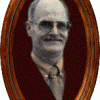 by: baldy_aussie September 20th, 2004 |
Re: Installing Versaverter Question
You probably are a victim of the "UnZip using Paths" misunderstanding. - It appears that your UnZipping has preserved the paths, and SHOULD have been UnZipped to C:Program Files
Thus the UnZipping would create the Paths from within the Zipfile in the manner which you expected. It is wisest to always examine the internal representation of Zipfiles BEFORE UnZipping, to ensure that you get the Paths which you are expecting. <g> Baldy. |
| RSS feed | Feed Description |
|---|---|
| Complete RSS feed | |
| RSS feed for: Versaverter Support | |
| A Rich Site Summary (RSS) feed is an xml data file that provides a summary of the information contained here. It is not designed to be viewed in your browser, but instead by rss reader software. If you do not know what this means - you can safely ignore it, as it is provided for advanced users with rss reader software only. | |
i
To contribute to our forums you must login. New members can register for a user account.

